Hide Last Seen Time

 |
| Click on Image to View in Large |
Privacy option > in privacy option there are three option.
1.Last Seen
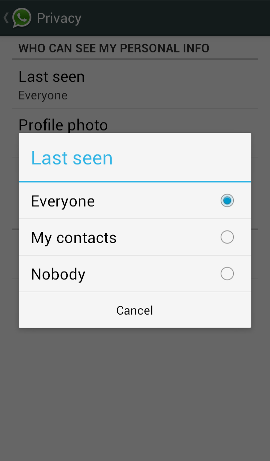
Tab last seen option Now there are thee opting in last seen
Every One> this option will show your last seen time to all the the people who have your contact number in there contact list.
My Contact > this option show your last seen time to only your contact list peoples.
Nobody > by selecting nobody option your last seen time will be hide for all peoples.
2.Profile photo
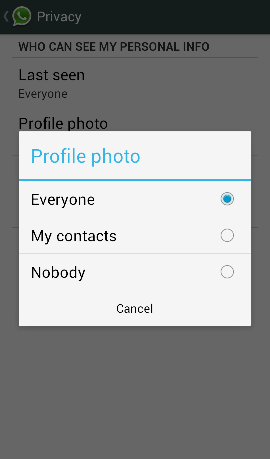
Tab Profile photo option now there are also three opting in Profile
Every One > this option will show your profile photo to all the the people who have your contact number in there contact list.
My Contact > this option shows your profile photo to only your contact list peoples.
Nobody > by selecting nobody option your profile photo will be hide for all peoples.
3.Status
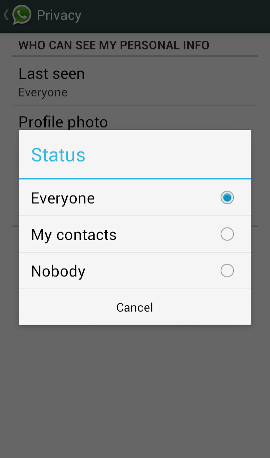
Tab Status option now there are also three opting in Status
Every One > this option will show your Status to all the people who have your contact number in there contact list.
My Contact > this option show your Status to only your contact list peoples.
Nobody > by selecting nobody option your Status will be hide for all peoples.
Picture Courtesy-vktechzone.com
No comments:
Post a Comment